
Logging in to the Client Portal
- Go to the practices Client Portal URL.
- Click I’m an existing client.
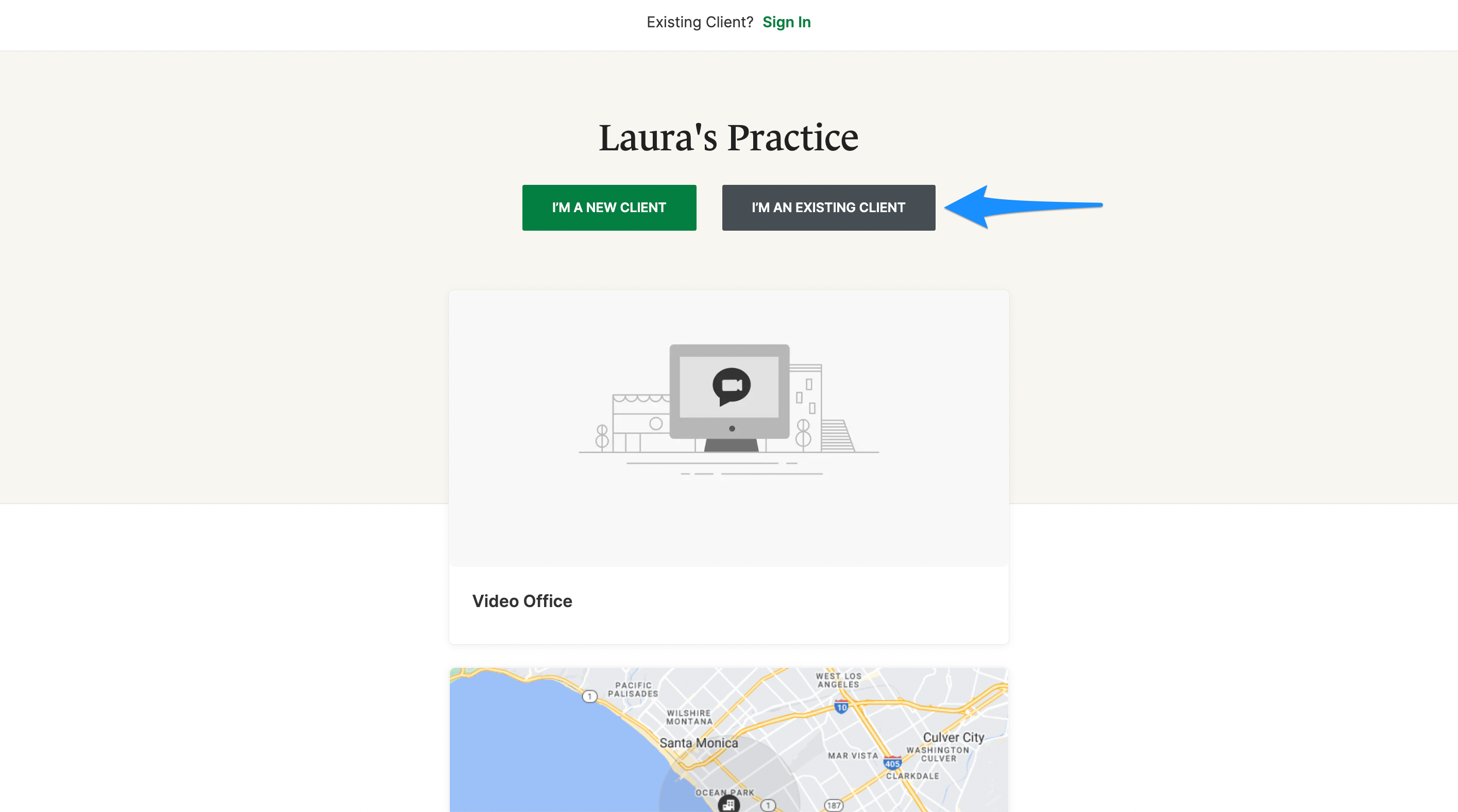
Tip: Bookmark this page so you can log back in easily in the future.
- Enter the Email address associated with your account. Click Send link.
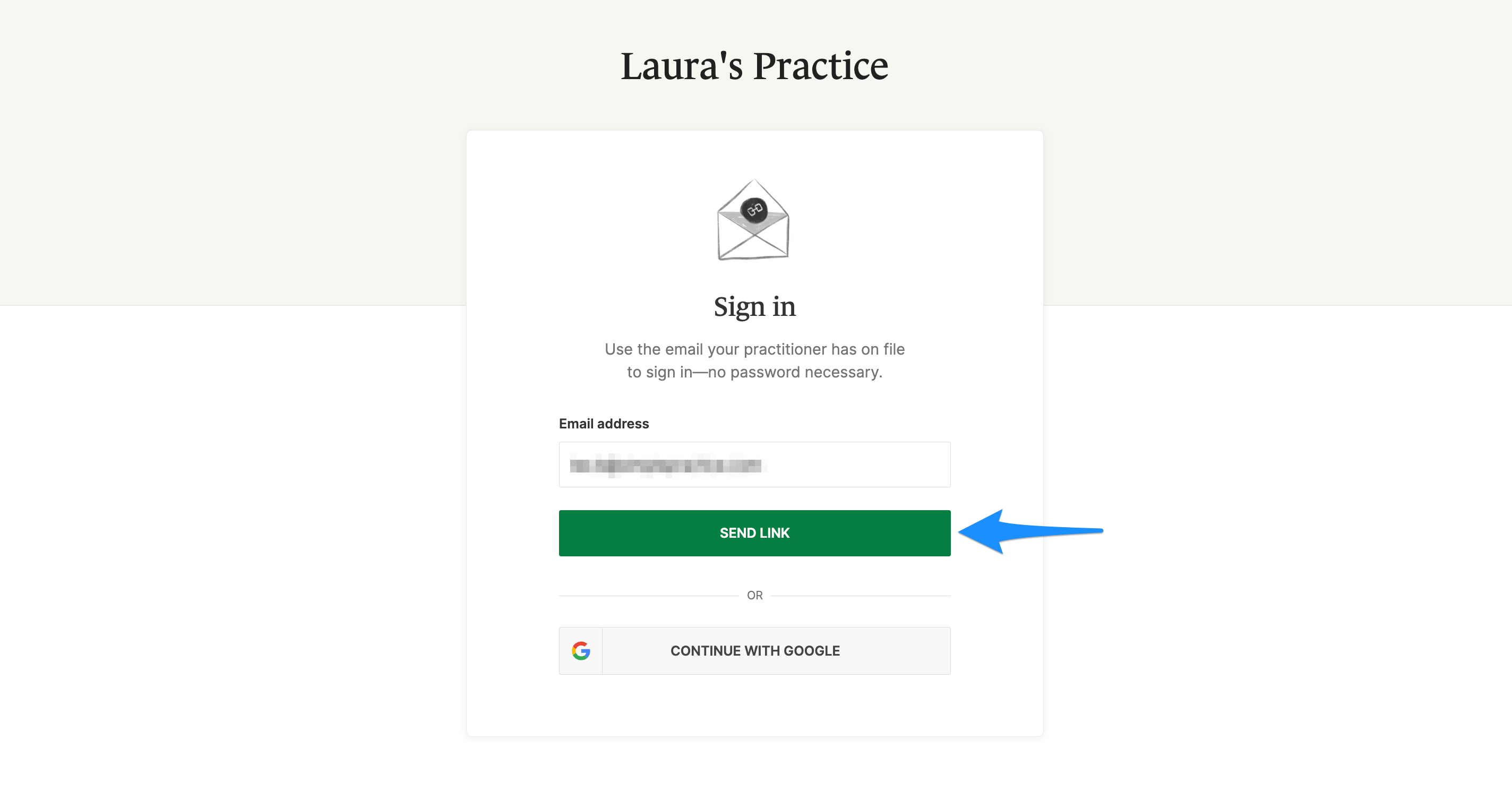
- Check your inbox to find the sign-in email.
Note: If you don’t see the sign-in email in your inbox, click Try these tips.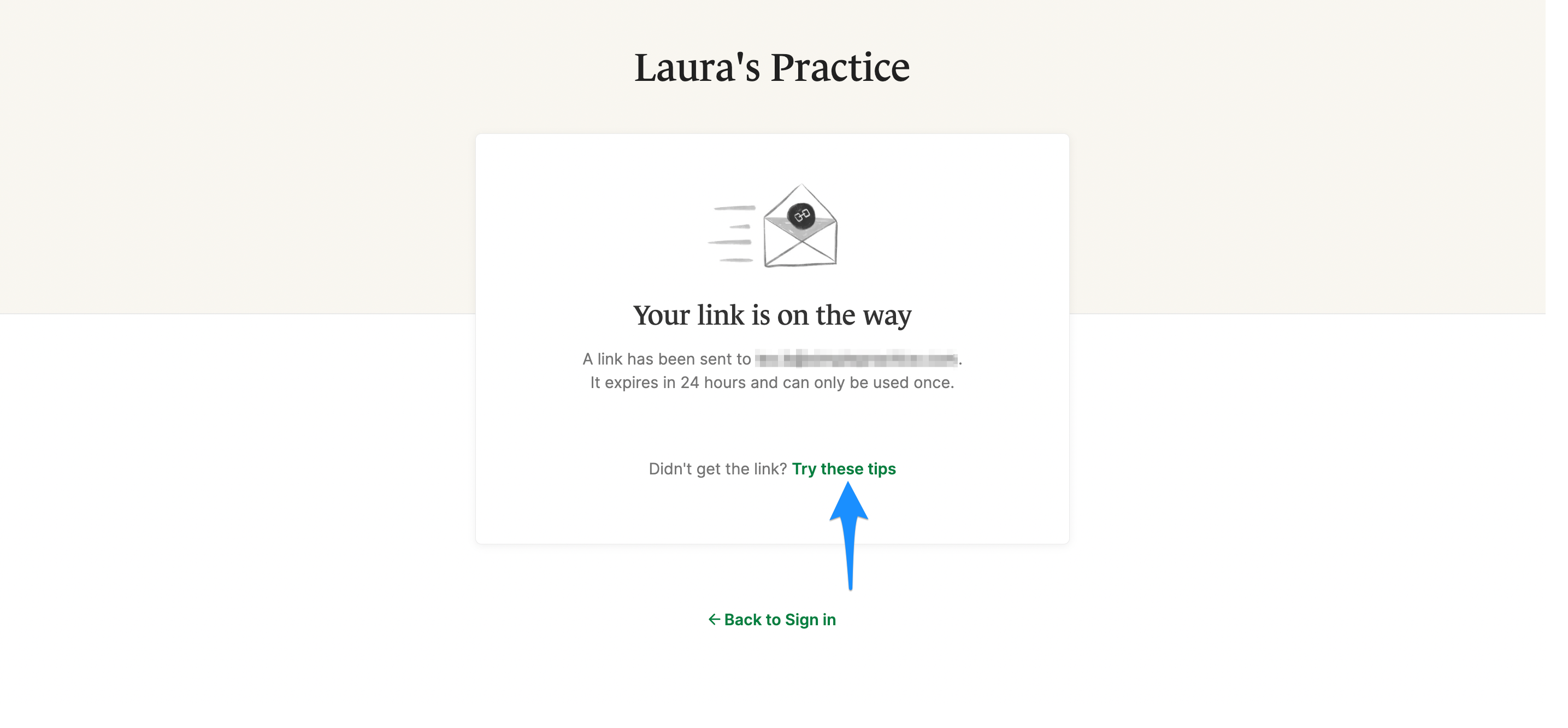
- Click Sign in from the email to automatically log in to your Client Portal. Keep in mind that the link in the email is valid for 24 hours and can only be used to sign in once.

Important: You must use the most recent sign-in link in your inbox. If you requested a sign-in link multiple times and click an older link when a newer one exists, you will not be able to sign into the Client Portal.
If you have a Gmail email address associated with your Client Portal, you can choose to sign in with your Google Account credentials instead of requesting a sign-in link. To do this:
- Navigate to your practitioner’s Client Portal URL.
- Click I’m an existing client.
- Click Continue with Google.
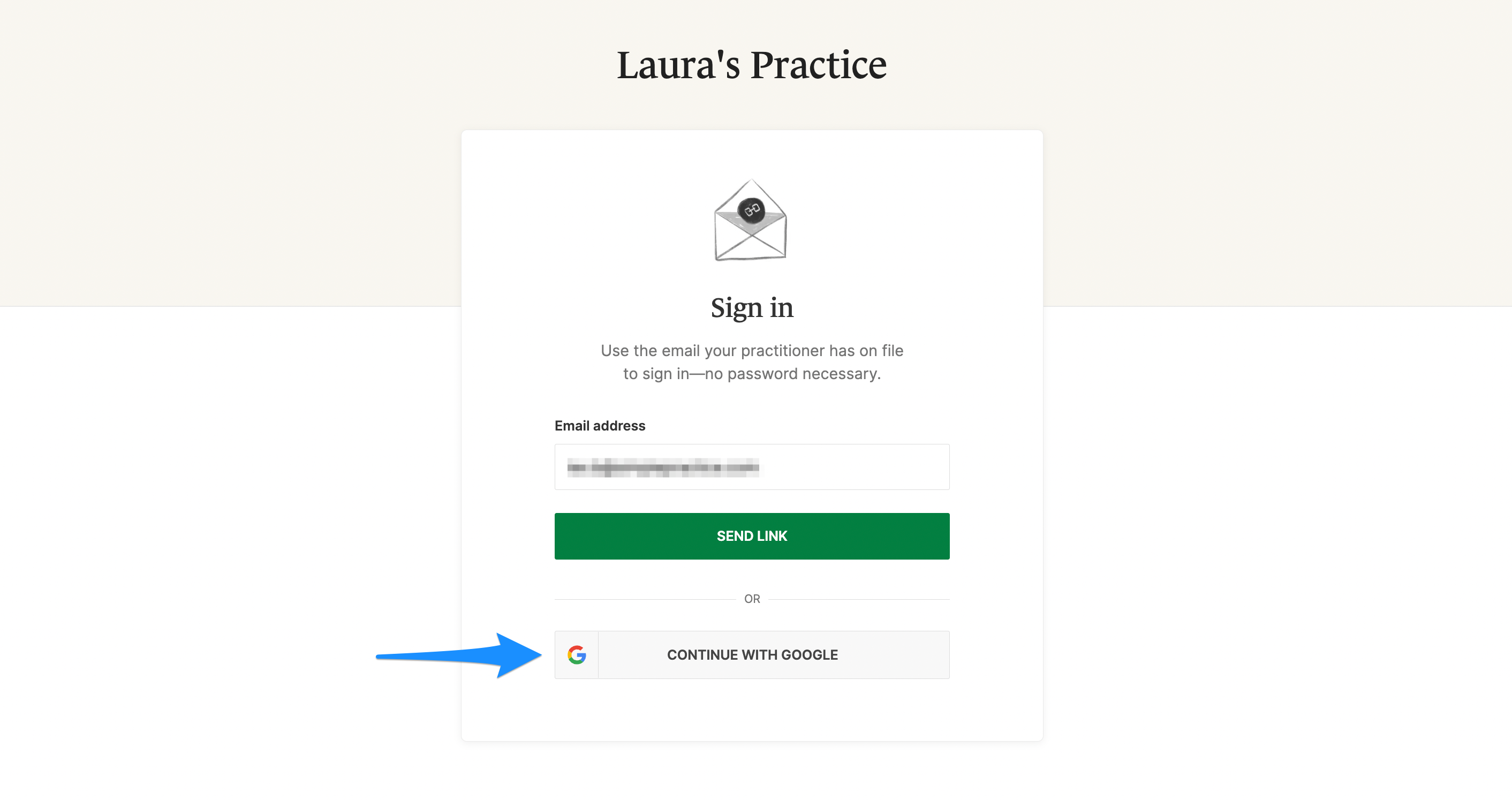
- Enter the email address and password associated with your existing Google Account.
When you sign in with Google, Google will share your email address and public profile information to authenticate your identity for Client Portal login.
Troubleshooting sign-in issues
- Make sure that you’re entering the correct email address and double-check the spelling. Click Request a new link if you want to re-enter your email address.
- Check the spam/junk folder and any other folders in your inbox for an email from the no-reply address [email protected]. Add this address as a contact to make sure you get these emails in the future.
- Contact your practitioner’s office and request a Pin Code to sign in. Your practitioner can give you a 6-digit Pin Code that you can use along with your email address to sign in. Call the number that you see on the page, request the Pin Code, and make sure to confirm your account email address while you’re on the call. Once you have the Pin Code ready, click Sign in via Pin Code, enter it, and click Sign in.




